Bilgisayarımdaki NVMe disklerden birine Windows kurmak istediğimde, kurulumun ilk aşamasında
Windows could not prepare the computer to boot into the next phase of installation, To install Windows, restart installation
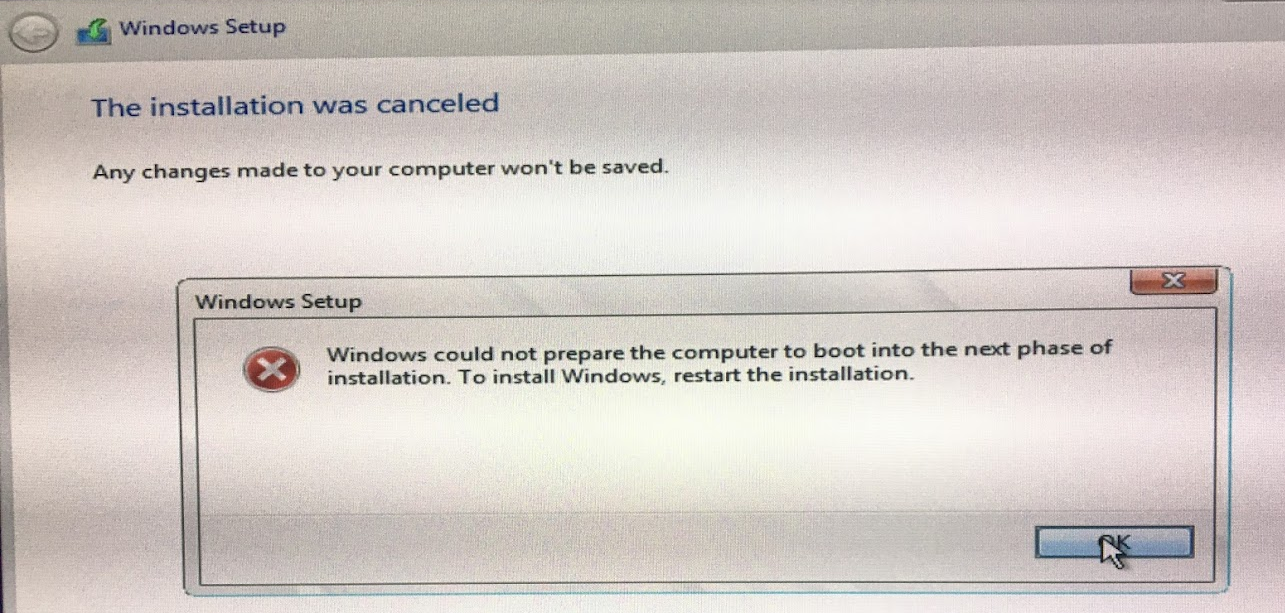
Hatasını aldım. Yaptığım araştırmada net olarak bir çözüm bulamadım. Bir kaç kez kullandığım Flash belleği formatlayıp yeniden Windows attım.
Bu hata ile ilgili birkaç tane seçenek sunan şu yazıda: appuals.com Bahsedilen çözümler:
-
Too many non-essential devices are plugged in – Certain BIOS versions are known to act up when too many unnecessary hardware is plugged in during the installation/upgrade process. A lot of affected users have managed to get the issue resolved by removing or disabling every unnecessary hardware.
-
Installation media improperly prepared – A few affected users have confirmed that this particular error was occurring due to a badly created installation media. Upon recreating it properly, most users have reported that the issue was resolved.
-
BIOS does not support the Windows version– This particular issue is mostly encountered with Mini-PC and similar computers. Most of the smaller motherboards models that are recently released feature a BIOS version that doesn’t support Windows 7 or under.
-
System file corruption is causing the error – It’s also possible that system file corruption is what’s causing this particular error. Users in a similar situation have reported that the issue was resolved after they deleted all partitions and did a clean install.
2.Seçenek, benim de ilk olarak şüphelendiğim ve uyguladığım bir adımdı. Çünkü Linux üzerinden boot edilebilir Windows oluşturacak pek alternatif uygulama yok. Son olarak gnome-disk-utility uygulaması ile oluşturdum.
3.Seçenek ise pek ihtimale verdiğim bir durum. Çünkü aynı sürüm Windows daha önce bilgisayarımda yüklüydü.
4.Seçenek için pek çok denemem oldu. Aynı diske daha önce Windows kurmuş olmam ve farklı ISO'lar ile denemiş olmam ihtimali düşürdü.
1.Seçenek, aslında pek ilgisi olduğunu düşünmediğim bir adımdı. Bilgisayarımda 2 tane NVMe, 1 tane SSD, 1 tane HDD bulunmakta. Sadece kurulum yapacağım diski takılı bırakarak diğerlerini çıkarttım.
Sonuç olarak Windows başarıyla yüklendi. Yani bilgisayardaki fazla diskleri çıkarmak sorunu çözdü. Hem de kurulum sırasında yapılabilecek olası disk seçim hatalarına karşı bir de güvenlik sağlamış oldu.
